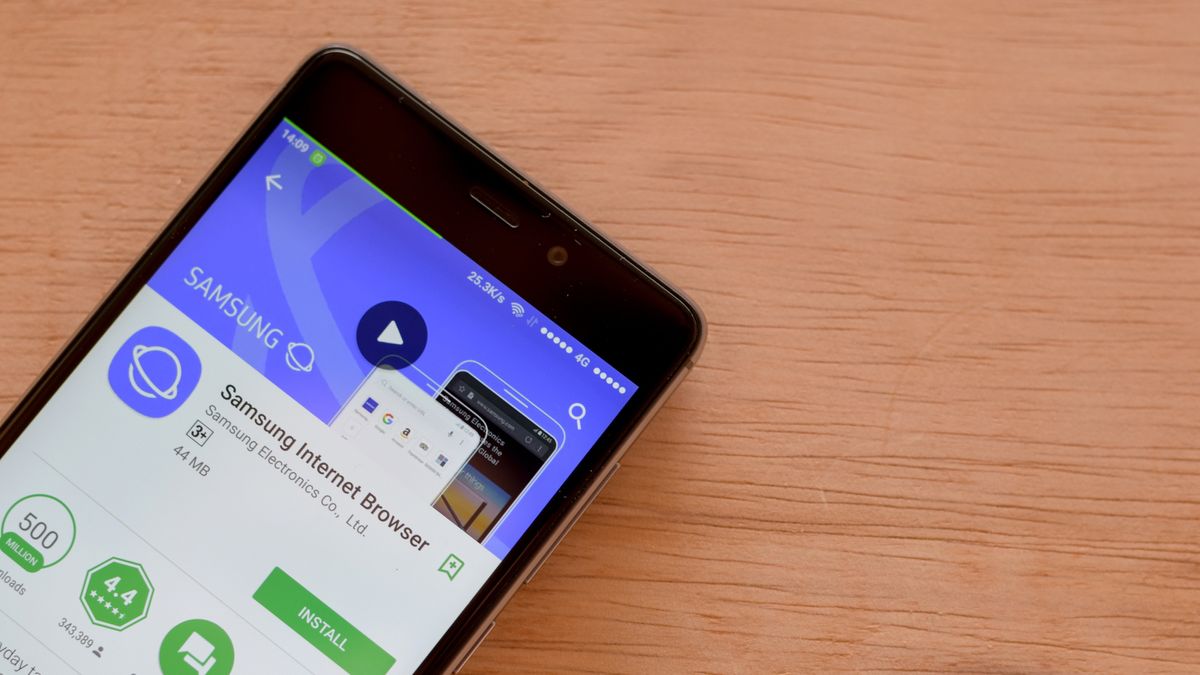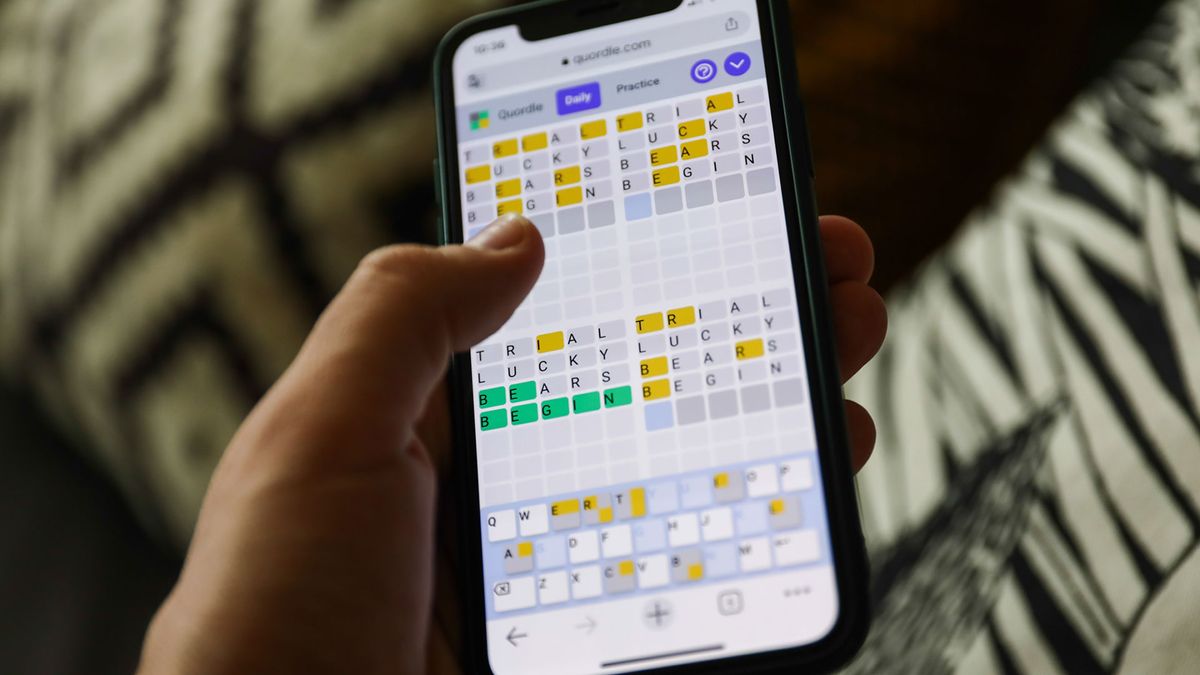Samsung Internet, the proprietary browser for Samsung smartphones, has gained popularity among users for its unique features such as built-in ad-blocker, dark mode, integrated Samsung pass, incognito mode with bookmark-saving capability, and extension support. Now, Samsung has unveiled a desktop version of Samsung Internet for Windows, offering a syncing feature for browsing data and saved information across devices. This means that existing Samsung Internet users can seamlessly sync their browsing history, bookmarks, saved pages, and open tabs between their phone, tablet, and PC. However, password syncing is not yet available.
The release of the desktop version is not without its critics, as some users have complained about its performance, describing it as laggy and not optimized for higher refresh rates. Despite these concerns, Samsung Internet has the potential to become a strong competitor to established browsers like Google Chrome and Mozilla Firefox. It is built on Google’s Chromium browser framework, which should allow for the support of extensions and add-ons in the future.
Accessible via the Microsoft Store, Samsung Internet for Windows is compatible with both Windows 10 and Windows 11, and does not require a Samsung device to function. This opens up the browser to a wider audience of users who may be interested in exploring the features and capabilities of Samsung Internet. As Samsung continues to develop and improve the browser, it will be interesting to see how it fares in the competitive web browser space, especially given the dominance of Google Chrome and the pre-installed Microsoft Edge in Windows devices.