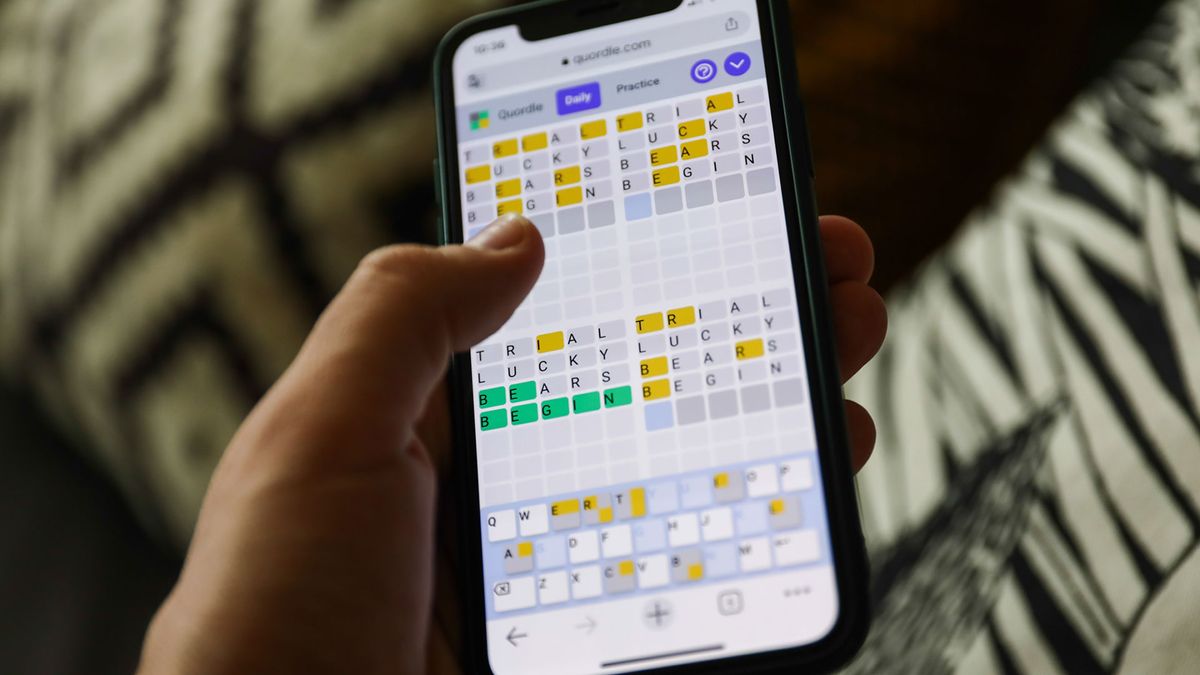DoNotSpy11, the free anti-tracking tool for Windows 11 and 10, has released an update that includes support for Copilot. This update was also implemented in O&O ShutUp10. Tom’s Hardware discovered the new version of DoNotSpy11 (v1.2.0.0), which now supports Windows 11 23H2, the latest annual update.
The 23H2 update introduced Copilot as a default icon in the taskbar. However, DoNotSpy11 now offers the option to disable this button, although Windows 11 already allows users to do so. In addition to this feature, DoNotSpy11 provides various privacy options such as disabling Windows 11 telemetry, eliminating lock screen notifications and widgets, and countering Microsoft’s attempts to display ads within the user interface of Windows 11.
Another similar tool, O&O ShutUp10, also supports Windows 11 and Windows 10. It addresses privacy concerns and modifies settings to avoid Microsoft’s telemetry. Recently, it was updated to disable Copilot and remove the taskbar button.
Both DoNotSpy11 and O&O ShutUp10 have been available for some time, with DoNotSpy11 initially known as DoNotSpy10 for Windows 10. However, the original version of DoNotSpy10 allegedly included an advert-pushing plugin, which was identified as a potentially unwanted program by some antivirus apps. Thankfully, this is no longer the case with DoNotSpy11, as it is clearly marked as “ad-free.”
One advantage of O&O ShutUp10++ is that it does not require installation and can be run directly from the download folder. However, using either tool comes with inherent risks, as is the case with any third-party software for Windows 11.
The ability to disable Copilot may appeal to users who prefer not to have AI on their desktop. While many users are excited about the potential of Copilot, there are also cautious individuals who prefer not to have it, especially in its early stages when its capabilities to interact with Windows 11 settings are limited.
If you are interested in trying DoNotSpy11, you can download it from their website, pxc-coding.com. Similarly, O&O ShutUp10 is available for download at oo-software.com. Both tools are free to use.
In conclusion, DoNotSpy11 and O&O ShutUp10 provide effective solutions for enhancing privacy and disabling Copilot on Windows 11 and 10. These tools offer a range of features to address various privacy concerns and counter Microsoft’s attempts to display ads within the user interface. Users can choose between these two options based on their preferences and requirements for privacy protection.

I’m a highly experienced and respected author in the field of cryptocurrency. I have been writing about Bitcoin, Ethereum, Litecoin and other digital currencies for over 5 years which is widely regarded as one of the most knowledgeable and reliable sources of information in this area.