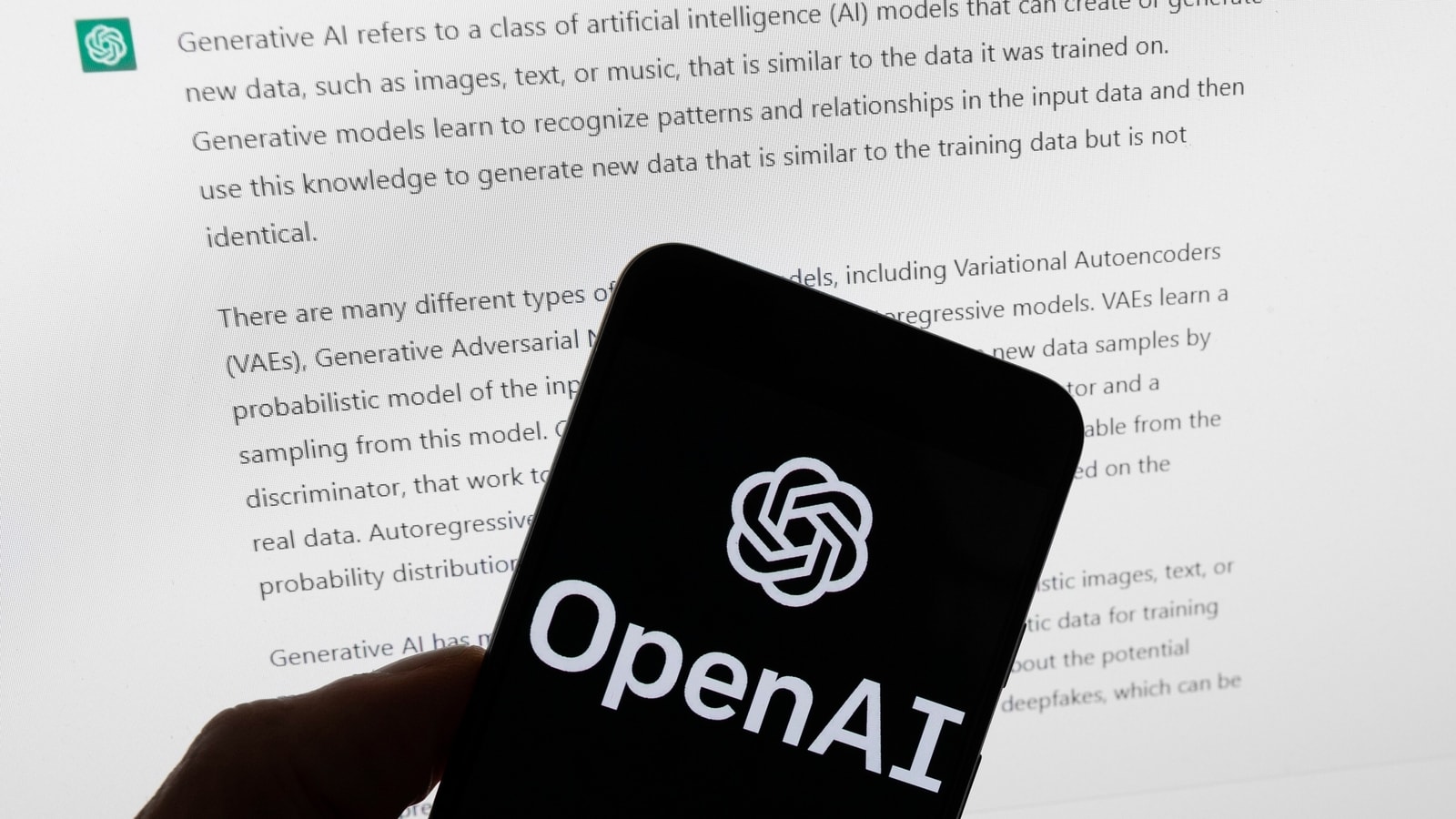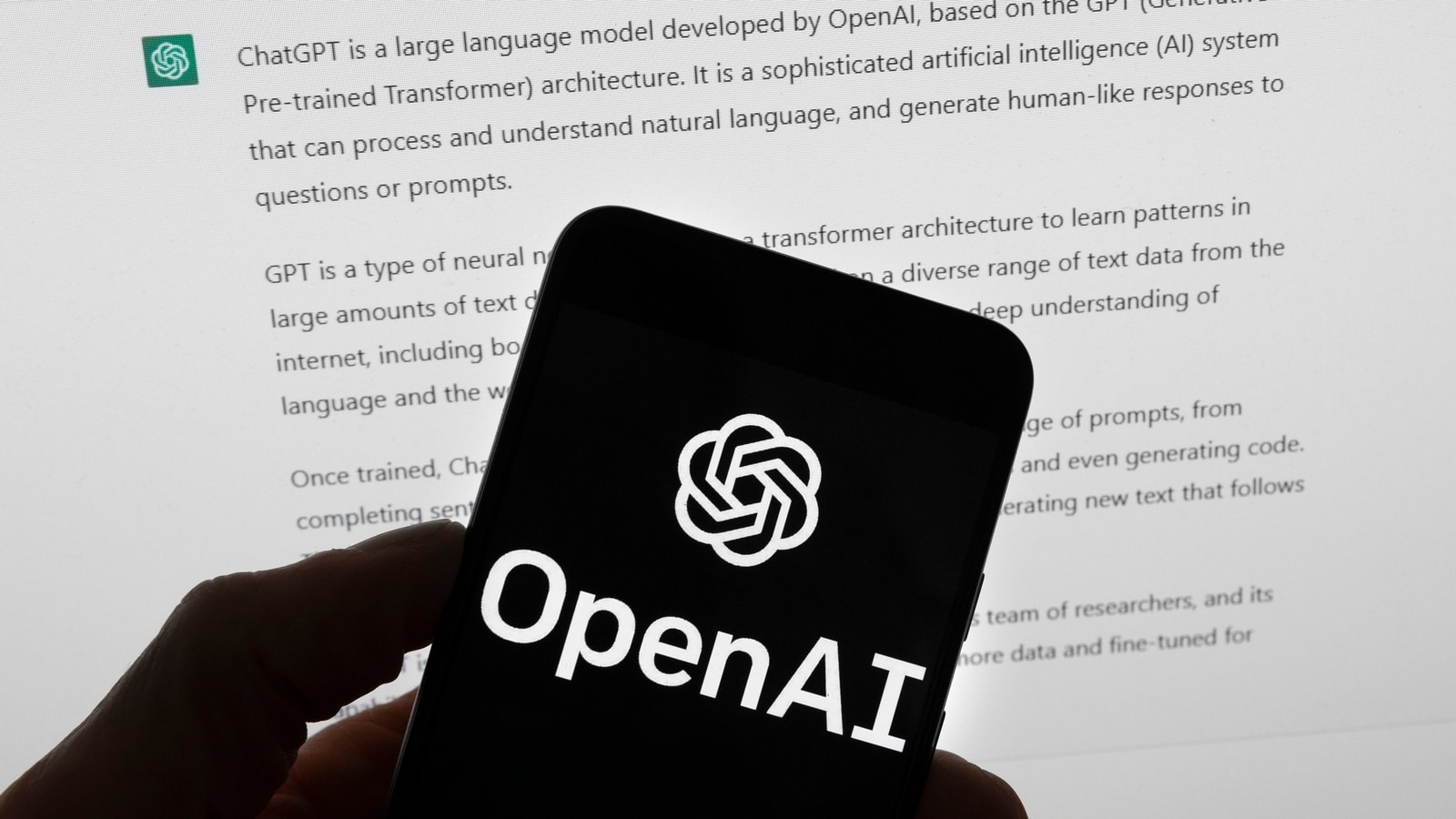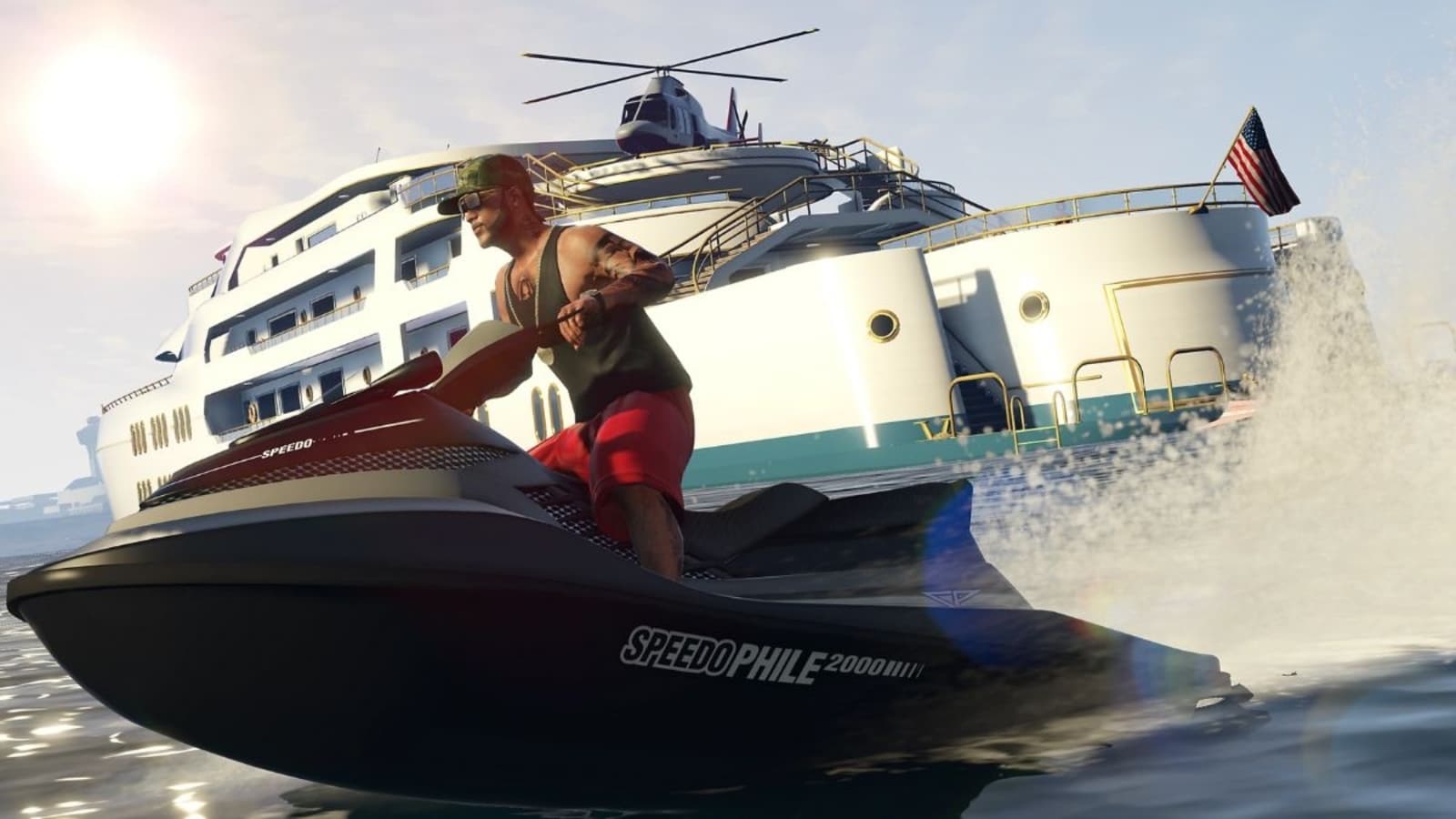The release of the ChatGPT mobile app has taken iPhone users by storm, with its ability to answer queries, compose emails, analyze text and data, and even generate recipes based on available ingredients. The app has now introduced voice features, allowing users to engage in verbal conversations without the need for typing or reading text. To further enhance user experience, iPhone 15 Pro and iPhone 15 Pro Max owners can create a shortcut using the Action Button to quickly access the app.
The Action Button, a new addition to the iPhone 15 Pro models, has replaced the traditional Mute switch and now functions as a customizable press and hold button. Users have the option to configure it for various tasks such as activating the flashlight, opening the Camera app, recording Voice memos, or using accessibility features. Additionally, it can serve as a shortcut for different apps, including ChatGPT, through the Shortcuts app provided by Apple.
To set up the ChatGPT shortcut, users need to have both the ChatGPT app and the Shortcuts app installed on their devices. Once installed, they can follow these steps:
1. Access the Settings app
2. Navigate to the Action Button menu
3. Scroll sideways to view different options
4. Select ChatGPT voice assistant from the shortcuts
5. Once completed, users can easily launch ChatGPT by pressing the Action Button.
With this new feature, iPhone 15 Pro and iPhone 15 Pro Max users can streamline their interactions with the ChatGPT app, making it even more convenient and accessible.

I’m a highly experienced and respected author in the field of cryptocurrency. I have been writing about Bitcoin, Ethereum, Litecoin and other digital currencies for over 5 years which is widely regarded as one of the most knowledgeable and reliable sources of information in this area.