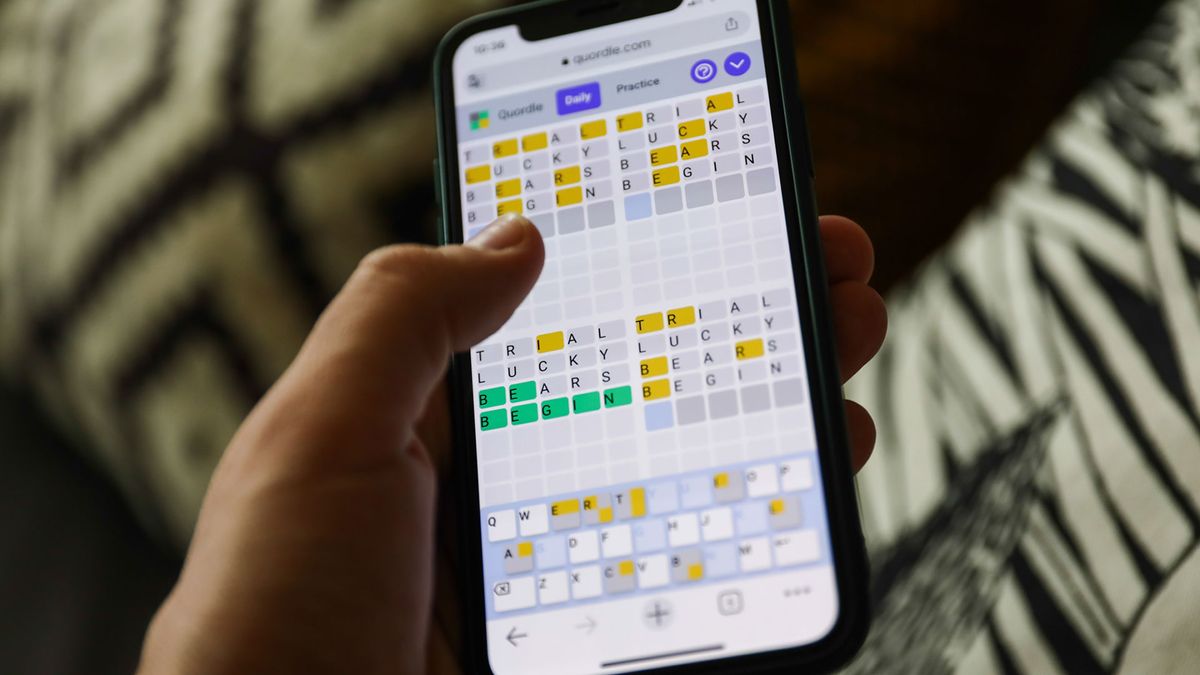Introducing the EE Smart Hub Plus: The Solution to Glitchy Work Calls
Nothing is more frustrating than experiencing technical difficulties during an important workday. From frozen screens to distorted audio, these problems can disrupt productivity and leave us feeling exasperated. Thankfully, the EE Smart Hub Plus offers a solution to these annoyances and aims to make both work and play smoother and more enjoyable.
One of the standout features of the EE Smart Hub Plus is its innovative Work Mode. With just a simple touch of a button, you can say goodbye to video call woes for good. This feature, found in the subscription-based add-on called WiFi Enhancer, prioritizes your work apps, such as Zoom and Teams, for a reliable connection. By activating Work Mode through the EE app, these essential apps are given their own high-priority ‘traffic lane’, ensuring they take precedence over other activities like gaming or streaming services. This means fewer instances of lag or dropped video calls, allowing you to prioritize important meetings without the need for technical know-how or complicated menus. Additionally, it also guarantees smoother social calls with friends and family around the world.
The EE Smart Hub Plus also recognizes the importance of work-life balance and includes a Game Mode feature. Similar to Work Mode, Game Mode ensures that your internet connection prioritizes gaming activities. Activated through the EE app, Game Mode utilizes the Ping Optimiser tool in the WiFi Enhancer package to minimize lag during gaming sessions. It also allows you to use a Geo-filter to select preferred server locations and block lag-prone servers, enhancing your gaming experience.
Alongside improving work and leisure activities, the EE Smart Hub Plus offers convenient internet management for households with children and frequent guests. The WiFi Controls feature simplifies managing various settings, ensuring hassle-free control. Whether you want to pause internet connections, schedule a WiFi freeze to minimize distractions, or set content filters and parental controls for added peace of mind, the Smart Hub Plus has got you covered. Notably, these controls can be set at the device level, allowing you to customize rules for each person or child according to your preferences.
And for guests who need access to your network, the Smart Hub Plus offers an easy solution. Instead of remembering a complex password, guests can simply scan a QR code for instant, stress-free access. Additionally, you can create device groups, such as kids’ devices, to manage and personalize your home network effectively.
Overall, the EE Smart Hub Plus proves to be a powerful router that addresses common tech problems faced during work and leisure activities. Its advanced features, including Work Mode, Game Mode, and WiFi Controls, offer a simplified and tailored experience for users. With the ability to prioritize work apps, minimize lag during gaming sessions, and manage internet settings effortlessly, the Smart Hub Plus ensures a seamless and enjoyable online experience in any situation.

I’m a highly experienced and respected author in the field of cryptocurrency. I have been writing about Bitcoin, Ethereum, Litecoin and other digital currencies for over 5 years which is widely regarded as one of the most knowledgeable and reliable sources of information in this area.